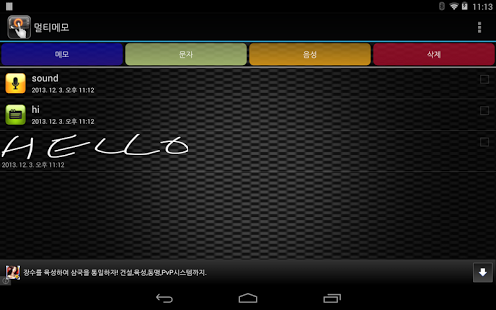Multi Memo 4.4
Free Version
Publisher Description
You can memo with your finger like scribbling.
- Features
handwriting memo and text, voice memo
scroll with multi-touch
able to delete strokes or characters by shaking phone
store gps location in the memo
pen, back color supported
text memo password protection available
home screen widget(2x1, 2x2, 4x1)
voice memo( rewind, fast-forward, pause seek supported)
** Update history
v3.6
Widget loading problem after reboot device fixed.
Dropbox backup and restore feature added.
** As of April 1, Google Chrome web browser has bug while authenticating to Dropbox. The bug will be fixed in next version of the browser. However, we suggest use another browser. Stock webkit browser in Android 4.0 or download other browsers like FireFox in JellyBean.
Secret memo cannot be deleted unless it's password removed.
Lost password can be reset for free now.
Ad removal moved to in-app purchase
Could not adjust pen width because you could not see pen sample.
About Multi Memo
Multi Memo is a free app for Android published in the PIMS & Calendars list of apps, part of Business.
The company that develops Multi Memo is INAPP. The latest version released by its developer is 4.4. This app was rated by 2 users of our site and has an average rating of 3.0.
To install Multi Memo on your Android device, just click the green Continue To App button above to start the installation process. The app is listed on our website since 2017-06-15 and was downloaded 688 times. We have already checked if the download link is safe, however for your own protection we recommend that you scan the downloaded app with your antivirus. Your antivirus may detect the Multi Memo as malware as malware if the download link to com.blogspot.imapp.immultimemo is broken.
How to install Multi Memo on your Android device:
- Click on the Continue To App button on our website. This will redirect you to Google Play.
- Once the Multi Memo is shown in the Google Play listing of your Android device, you can start its download and installation. Tap on the Install button located below the search bar and to the right of the app icon.
- A pop-up window with the permissions required by Multi Memo will be shown. Click on Accept to continue the process.
- Multi Memo will be downloaded onto your device, displaying a progress. Once the download completes, the installation will start and you'll get a notification after the installation is finished.